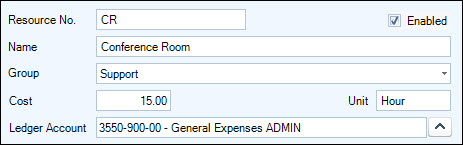
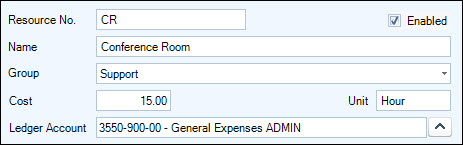
Resource form allows records to be created for resource items such as equipment, conference rooms, motor vehicles etc so that time can be allocated to the jobs. The Resource set-up is done in Job Costing  Configuration
Configuration  Resources
Resources
 Steps
Steps
| 1. | Job Costing
 Configuration Configuration
 Resources Resources
|
| 2. | Click New |
| 3. | Type in the code and description and tick Enabled |
| 4. | Select Group from the drop down list |
| 5. | Enter in the cost rate and unit of time |
| 6. | Select the relevant General Ledger cost recovery account. The record cannot be saved with an account having been selected |
| 7. | Add any required Notes |
| 8. | Save |
| 9. | Repeat steps 2 to 8 for additional Resources |
Copyright © 2012 Jiwa Financials. All rights reserved.